How to Enroll?
Enroll the Course in 4 easy steps
Select the Exam | Stream | Course
1
Select Course
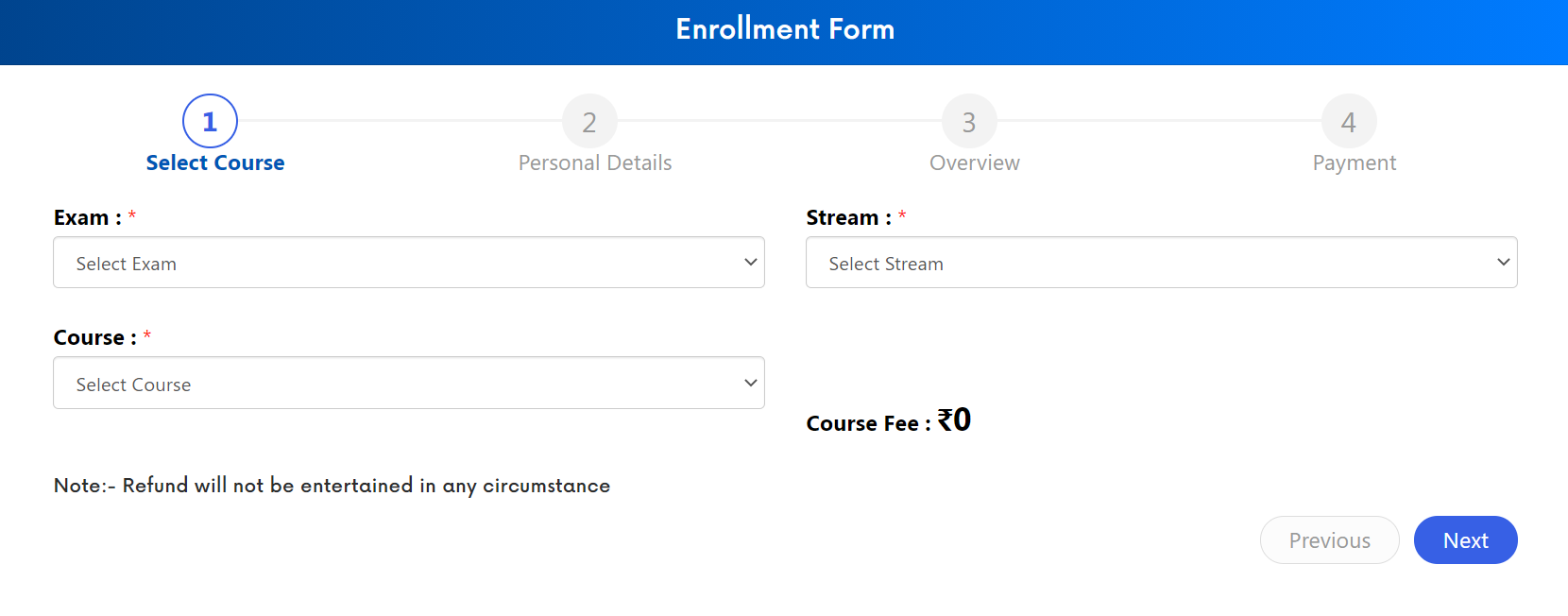
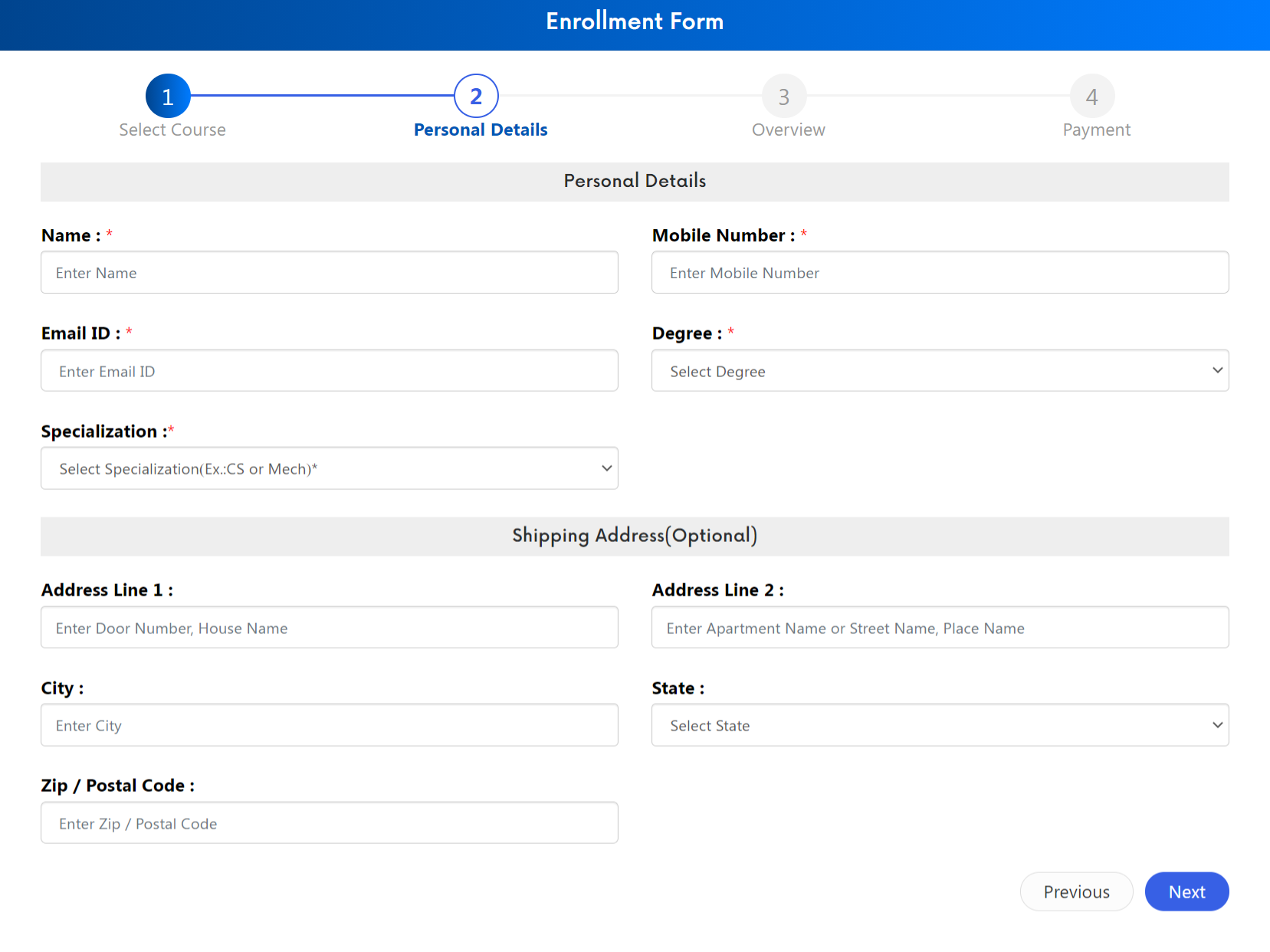
Enter Personal Information
2
Personal Details
Overview the details
3
Overview
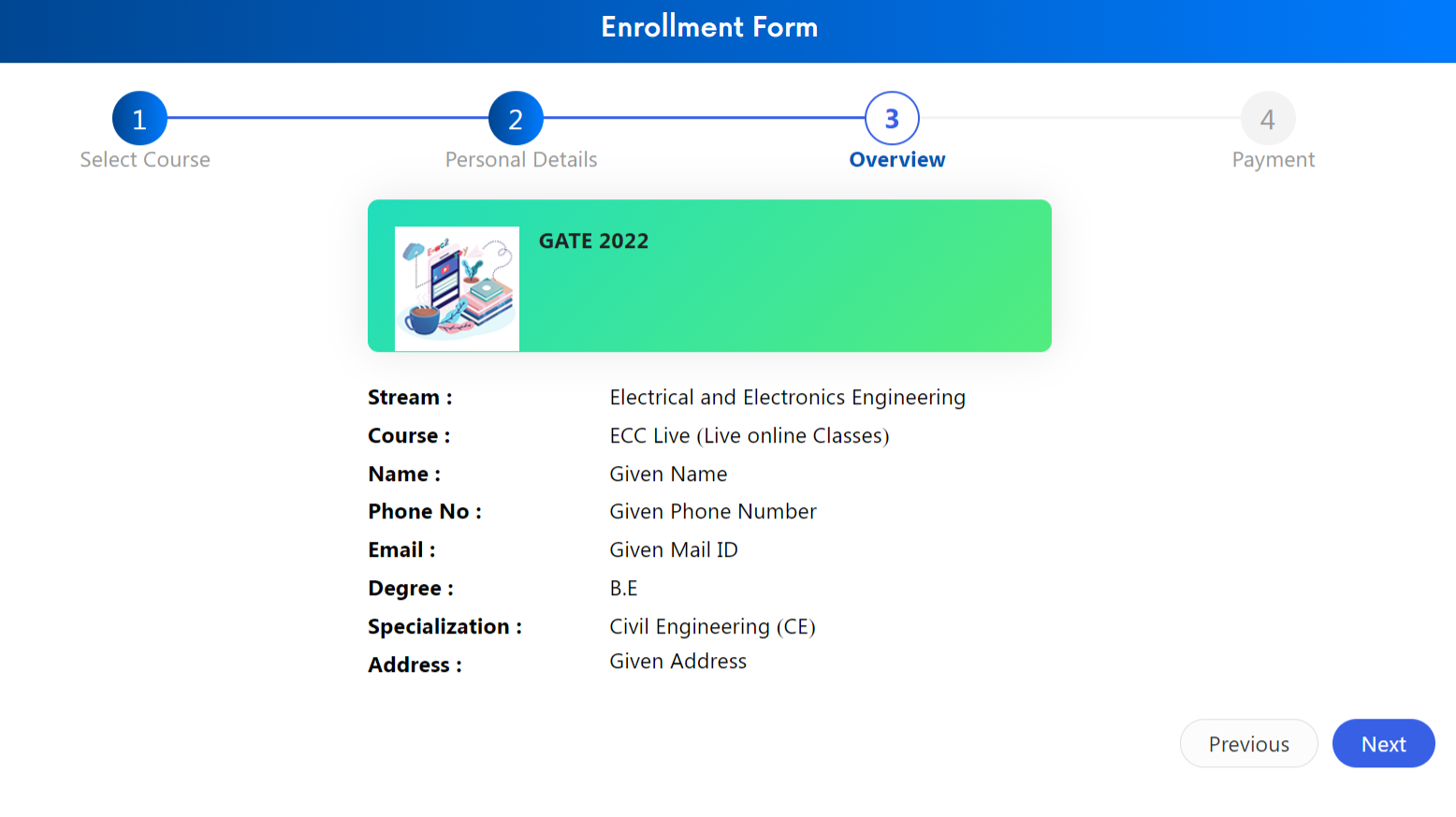
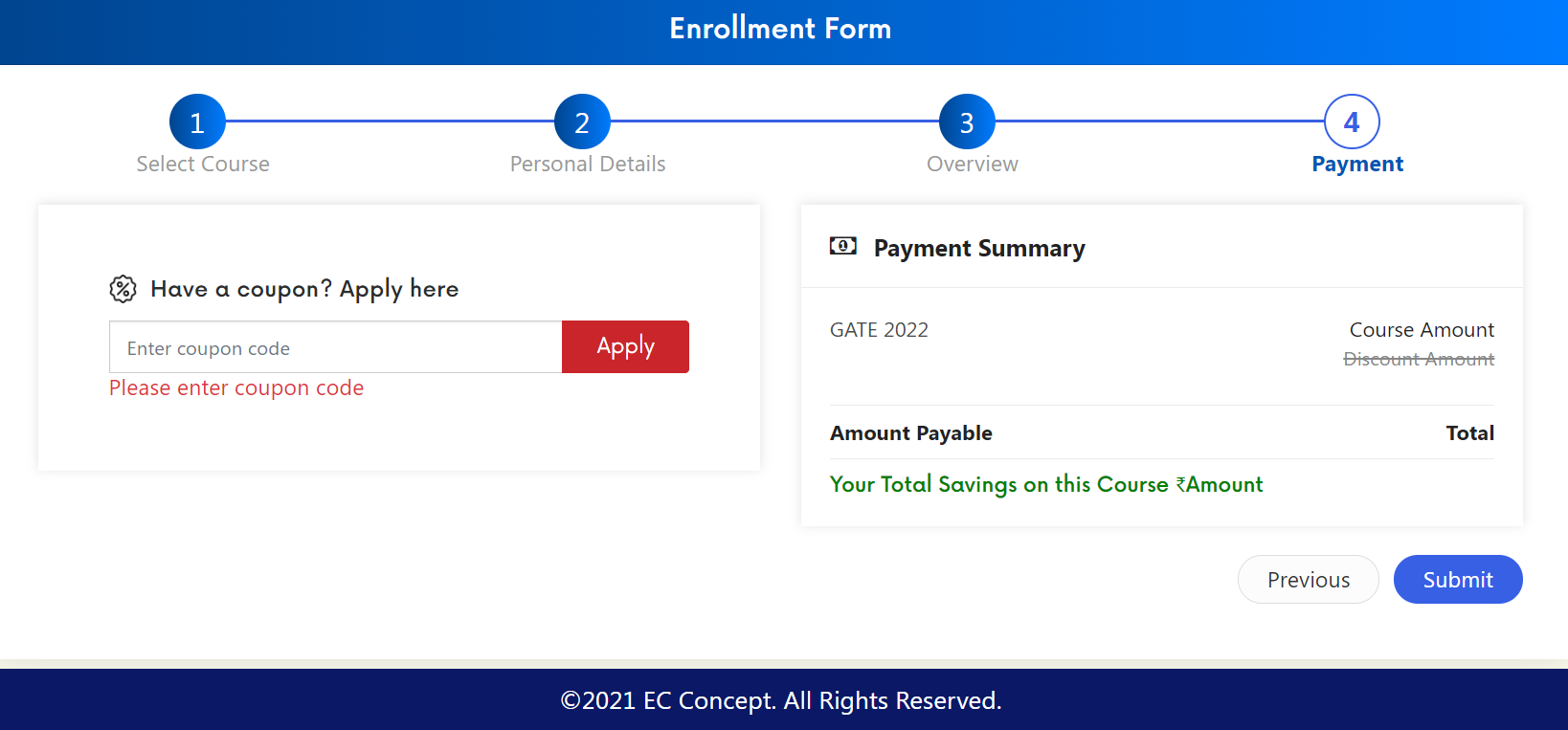
Payment process
4
Payment
Online payment methods:
- Debit card and credit card( Visa,Mastercard,Rupay and more )
- Netbanking (All india banks)
- UPI / QR (Instant payment using UPI App)
- Wallet - Mobikwik, Freecharge, Airtel money, Ola money, Jio Money, PayZapp, SBI Buddy
- EMI (EMI via debit and credit cards)



